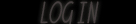GM

Posts : 140
Join date : 2008-07-03
Age : 115
 |  Subject: How to attach "avatar" to your account... Subject: How to attach "avatar" to your account...  Thu Jul 10, 2008 4:43 pm Thu Jul 10, 2008 4:43 pm | |
| 1. Click "PROFILE" 2. Click "AVATAR" 3. Choose "browse" if the image will get from your Computer or Upload avatar from the intenet and put the url ing the box
or Click "Show Gallery" to show more avatars...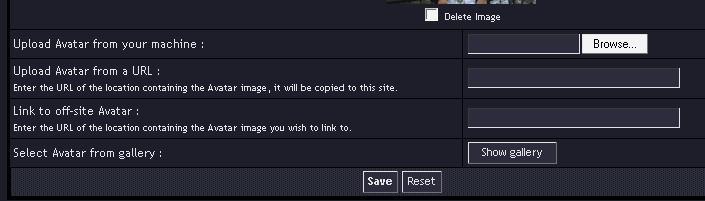 then Click "Save".. now , everytime you post your Avatar will show.. same with the signature.. then Click "Save".. now , everytime you post your Avatar will show.. same with the signature..
If you've a problem post it here.. just click "Post Reply"... | |
|